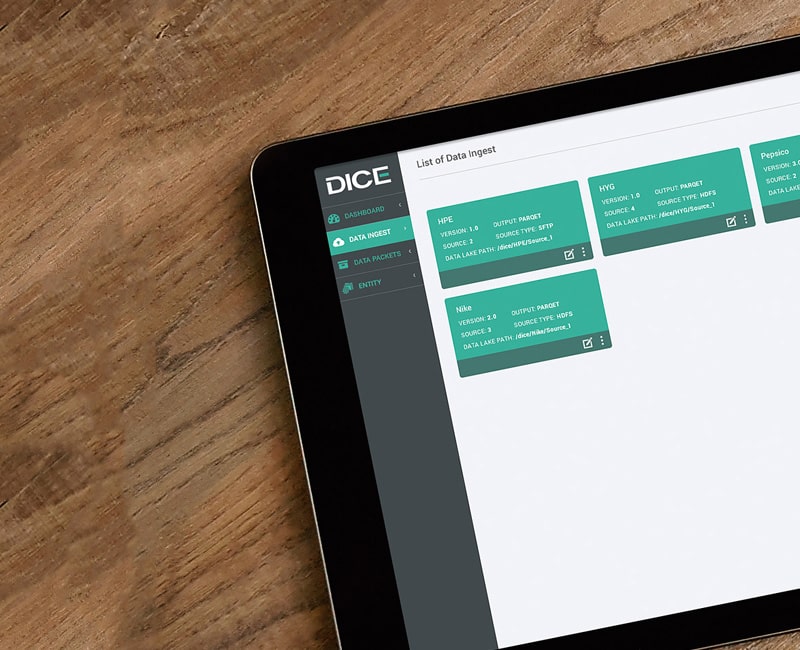Infographics are a visual representation of data or information that are designed to convey complex concepts in a simple and understandable way. They have become an increasingly popular way of presenting information across a wide range of industries and disciplines, from marketing and advertising to science and education.
The key to a successful infographic is to present information in a clear, concise, and visually appealing way. This often means breaking down complex ideas or data sets into easily digestible pieces, using a combination of text, graphics, and color to create a visually compelling image.
Infographics can be used for a variety of purposes, such as explaining a process or concept, highlighting trends or patterns in data, or providing a visual summary of a report or study. They can be used in both print and digital formats, making them versatile and accessible to a wide audience.

Top 6 Tools Used for Infographic
Adobe Illustrator is the industry-standard vector graphics software that’s used by millions of designers and artists to create everything from gorgeous web and mobile graphics to logos, icons, book illustrations, product packaging, and billboards.
The sketch is able to make universal changes — whether it’s through their library of symbols, layer styles, or text styles, or it’s smooth resizing and alignment features — which saves designers time to deliver consistent prototypes.
Adobe XD has many sophisticated tools for UI designers, but it is also stocked with what designers need to whip up interactions and other dynamic elements that can be integrated into prototypes or mockups.
Adobe InDesign is the industry-leading layout and page design software for print and digital media. Create beautiful graphic designs with typography from the world’s top foundries and imagery from Adobe Stock.
More freedom, speed, and power to make incredible images real with the new Adobe Photoshop CC. You get dozens of new and reinvented features, including the most advanced sharpening tool available.
Figma lets designers build dynamic prototypes and mockups, test them for usability, and sync up all of the progress. Figma allows multiple people to work on or view a project at the same time, much like Google Docs — letting you see who has it open for real-time collaboration.