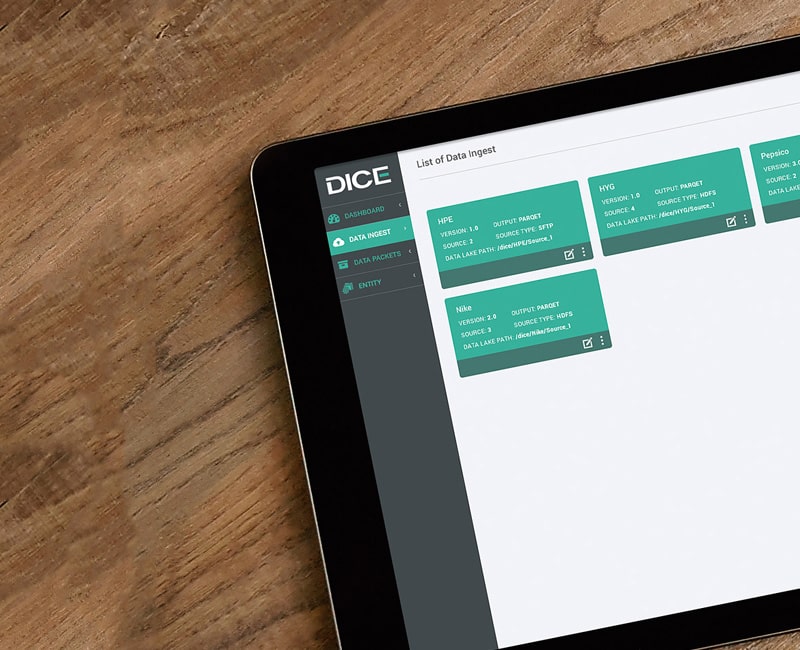Make the experience of using your product delightful. Design Thinking methodology with its human-centered core is my main guide in designing great products.
When you choose my UX and UI services, you get everything to realise your product idea properly, from experience of working with Fortune 500 clients to design standards that will help me deliver your product quicker and without loss in quality. My process of delivering UI and UX services are:
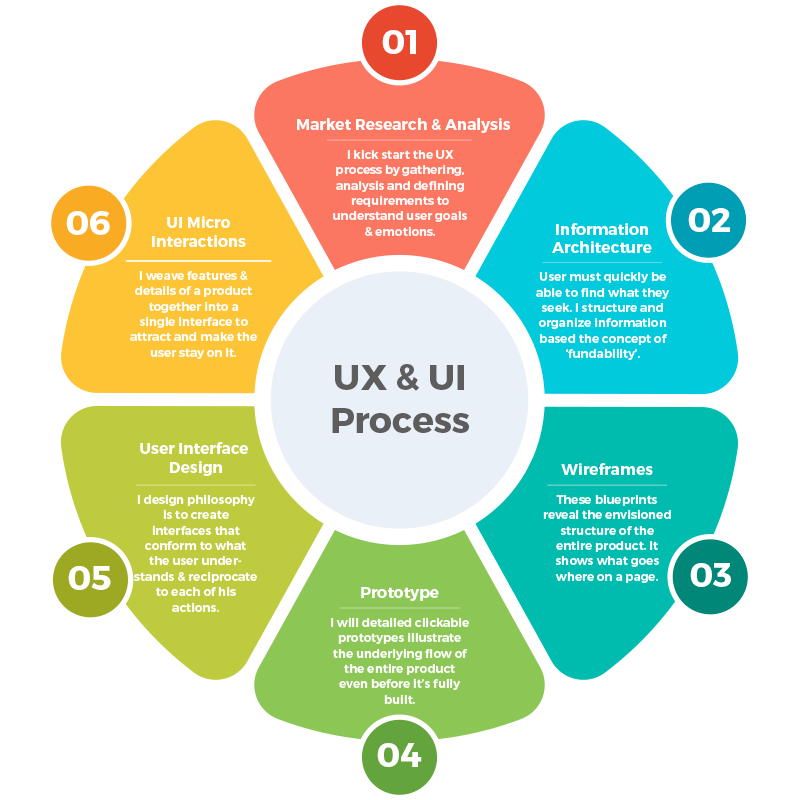
Top 6 Tools Used for UX & UI Design
With a user-friendly interface, Balsamiq makes it easy to create low fidelity wireframes. Balsamiq encompasses both UI and UX but really stands out with its low fidelity wireframes.
The sketch is able to make universal changes — whether it’s through their library of symbols, layer styles, or text styles, or it’s smooth resizing and alignment features — saves designers time to deliver consistent prototypes.
Adobe XD has many sophisticated tools for UI designers, but it is also stocked with what designers need to whip up interactions and other dynamic elements that can be integrated into prototypes or mockups.
Along with these easy-to-use UI design tools, they also make communication easy — with collaboration features that let developers share their work as they design it, receive feedback, and make documented changes at each step.
More freedom, speed, and power to make incredible images real with the new Adobe Photoshop CC. You get dozens of new and reinvented features, including the most advanced sharpening tool available.
Figma lets designers build dynamic prototypes and mockups, test them for usability, and sync up all of the progress. Figma allows multiple people to work on or view a project at the same time, much like Google Docs — letting you see who has it open for real-time collaboration.