A menu is an important task that requires a lot of thought and planning. A menu should not only showcase the restaurant's cuisine, but also be visually appealing and easy to read. With the right design elements and layout, a menu can entice customers and even increase sales.
One key factor to consider when designing a menu is the restaurant’s brand identity. The menu should reflect the restaurant’s overall style and vibe, from the font and colors used to the language and tone of the descriptions. For example, a casual and playful restaurant may opt for a whimsical font and colorful graphics, while a more upscale establishment may choose a more elegant font and minimalistic design.
Another important consideration is the organization and layout of the menu. Items should be categorized in a logical and easy-to-understand way, such as by course (appetizers, entrees, desserts) or by cuisine type (Italian, Mexican, etc.). It’s also a good idea to highlight popular or signature dishes with eye-catching graphics or descriptions.
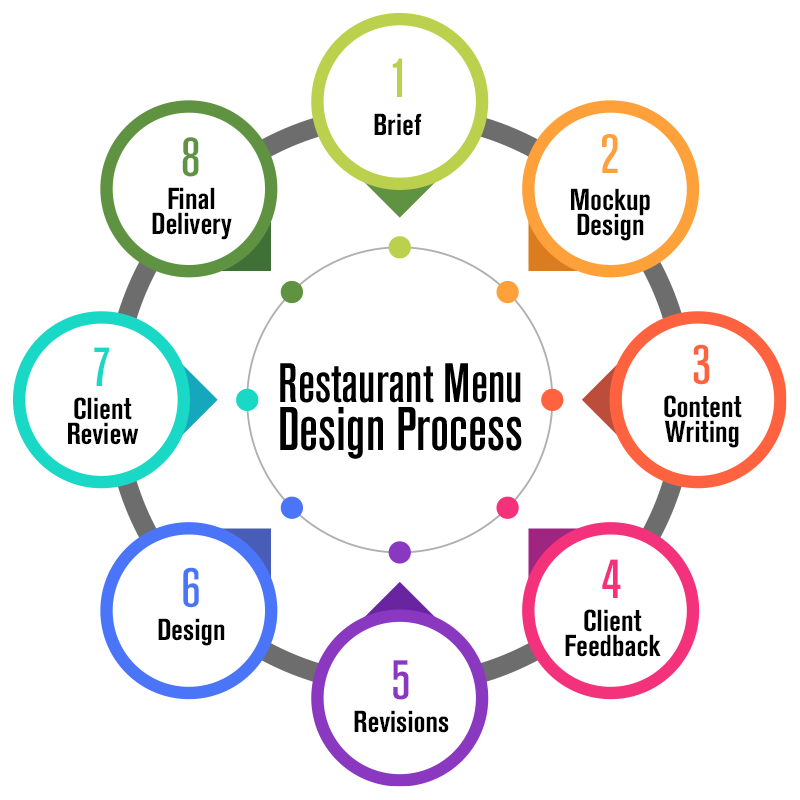
Top 3 Tools Used for Restaurant Menu Design
Adobe Illustrator is the industry-standard vector graphics software that’s used by millions of designers and artists to create everything from gorgeous web and mobile graphics to logos, icons, book illustrations, product packaging, and billboards.
Adobe InDesign is the industry-leading layout and page design software for print and digital media. Create beautiful graphic designs with typography from the world’s top foundries and imagery from Adobe Stock.
More freedom, speed, and power to make incredible images real with the new Adobe Photoshop CC. You get dozens of new and reinvented features, including the most advanced sharpening tool available.


